Welcome to our new
Pet Parent Portal!
We’re so excited to share that we now have a brand new customer portal where you can log-in and request bookings, manage your account, view report cards, upload vaccination records and more!
There is also a free mobile app that you can download from the Apple App Store and the Google Play Store so you can easily access the portal for all of your booking needs.
-
 Google Play
Google Play
-
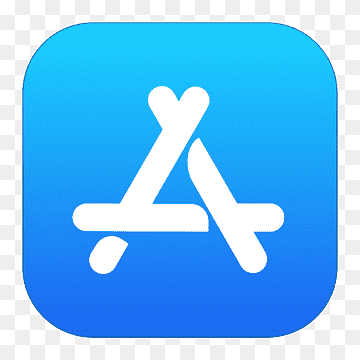 Apple Play Store
Apple Play Store
Welcome to our new
Pet Parent Portal!
We’re so excited to share that we now have a brand new customer portal where you can log-in and request bookings, manage your account, view report cards, upload vaccination records and more!
There is also a free mobile app that you can download from the Apple App Store and the Google Play Store so you can easily access the portal for all of your booking needs.
-
 Google Play
Google Play
-
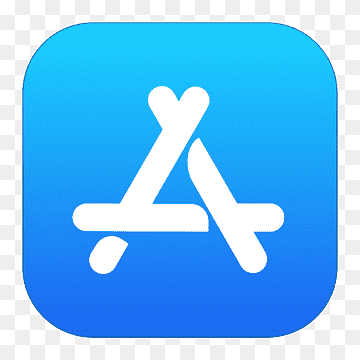 Apple Play Store
Apple Play Store
Accessing the portal through a web browser:
The portal can be accessed by clicking here.
**All customers will need to create a new parent and pet account**
If you do not already have a customer portal account, you can create one from this page by choosing the “Sign Up” button. This quick tutorial video outlines the basics of using the new portal via a web browser. You can also find additional details in this article.
Accessing the portal through the Gingr Pet Parents Mobile App:
You can download the free mobile app by searching for “Gingr for Pet Parents” in the Apple App Store or Google Play Store.
To access the customer portal using the app, you will need to use the invite code:
479076.
Once you have downloaded the Gingr for Pet Parents app from the Apple App or Google Play store, you will need to enter the invite code provided and then tap Continue. After the invite code has been entered successfully, you will be immediately taken to the portal login page where you can sign up using the email address that you have on file with us. Please create a pet parent account and fill out all Information for each of your pets! This tutorial video outlines the basics of using the new portal via the app. You can also find additional details in this article.
-
 Google Play
Google Play
-
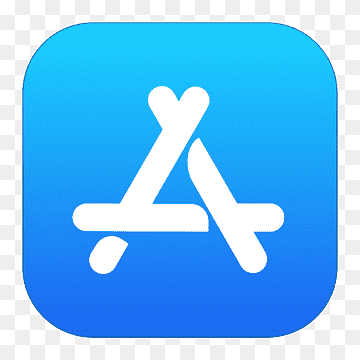 Apple Play Store
Apple Play Store
You can download the free mobile app by searching for “Gingr for Pet Parents” in the Apple App Store or Google Play Store.
To access the customer portal using the app, you will need to use the invite code 479076.
Once you have downloaded the Gingr for Pet Parents app from the Apple App or Google Play store, you will need to enter the invite code provided and then tap Continue. After the invite code has been entered successfully, you will be immediately taken to the portal login page where you can sign in using the email address that you have on file with us. If you do not already have a customer portal account, you can create one from this page by choosing the
“Sign Up” button.This tutorial video outlines the basics of using the new portal via the app. You can also find additional details in this article.
-
 Google Play
Google Play
-
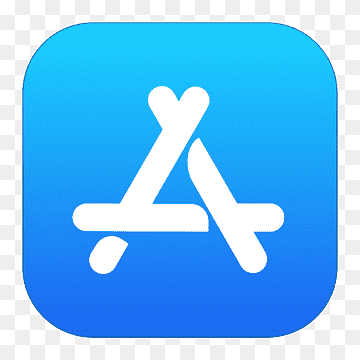 Apple Play Store
Apple Play Store


